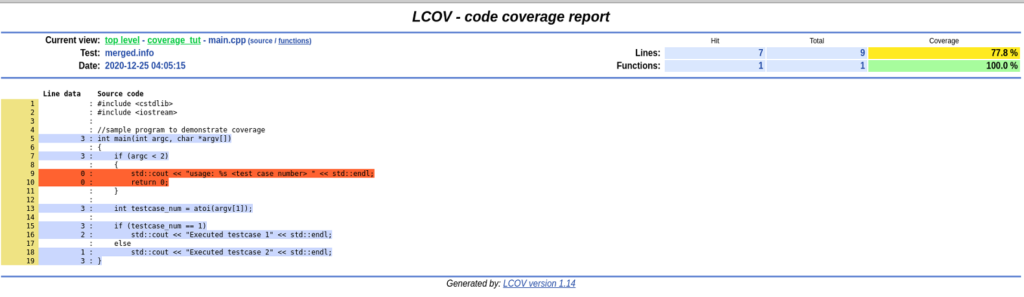In this post, code coverage stats will be generated using gcov/lcov tools of a simple program (main.cpp). This program is straight forward as listed below.
- If executed without command line parameters, it prints out the program usage
- If execute with parameter 1, it prints out “Executed testcase 1“
- If execute with any parameter other than 1, it prints out “Executed testcase 2“
#include <cstdlib>
#include <iostream>
// sample program to demonstrate coverage
int main(int argc, char *argv[]) {
if (argc < 2) {
std::cout << "usage: %s <test case number> " << std::endl;
return 0;
}
int testcase_num = atoi(argv[1]);
if (testcase_num == 1)
std::cout << "Executed testcase 1" << std::endl;
else
std::cout << "Executed testcase 2" << std::endl;
}
Enable coverage compile/link flags
g++ -o main -fprofile-arcs -ftest-coverage main.cpp
OR
g++ -o main --coverage main.cpp Note: main.gcno gets generated during compilation
Execute the program
./main 1
output:
Executed testcase 1
Note: main.gcda gets generated during execution
Generate coverage report using gcov
gcov main.cppThis will generated main.cpp.gcov file. But this is not very intuitive for an average person.
Generate coverage report using lcov
lcov --capture --directory . --output-file main1.info
OR
geninfo . -o ./main1.infoCoverage report main1.info is created using .gcno and .gcda files from current directory
Generate html report
genhtml main1.info --output-directory out
Html reports are generated in out directory and can be visualized using browser. It will display coverage percent along with functions & line coverage.
google-chrome out/index.html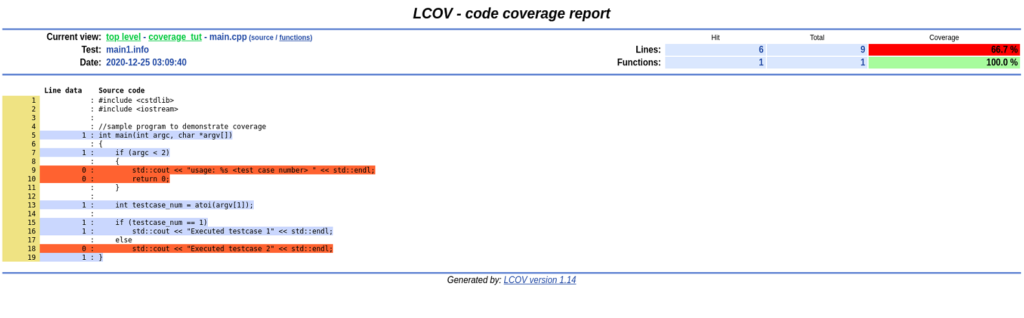
Merging multiple coverage files
In the above sections, coverage reports were generated by passing command line parameter 1. Now, the program is execute again with parameter 2.
./main 2
output:
Executed testcase 2Coverage report is again generated as main2.info
lcov --capture --directory . --output-file main2.info
Both the coverage reports (main1.info, main2.info) is merged.
lcov -a main1.info -t test1 -a main2.info -t test2 -o merged.infoFinally, generated html reports for merged coverage
genhtml merged.info --output-directory out